System Resource Exceeded error with BC Office 4
If you encounter any of the following memory related error messages while running BC Office 4 and you have the Trend Micro antivirus software installed then please following the below instructions to resolve.
- Error 3035: System resource exceeded
- Error 7: Out of memory
To resolve these errors the following exception for the Microsoft Access application file needs to be added to the Trend Micro antivirus software exception list.
- Program Files folder: MSACCESS.EXE (e.g. C:\Program Files (x86)\Microsoft Office\Office16\MSACCESS.EXE)
Note: If using the MS Access 2013 Runtime replace Office16 with Office15.
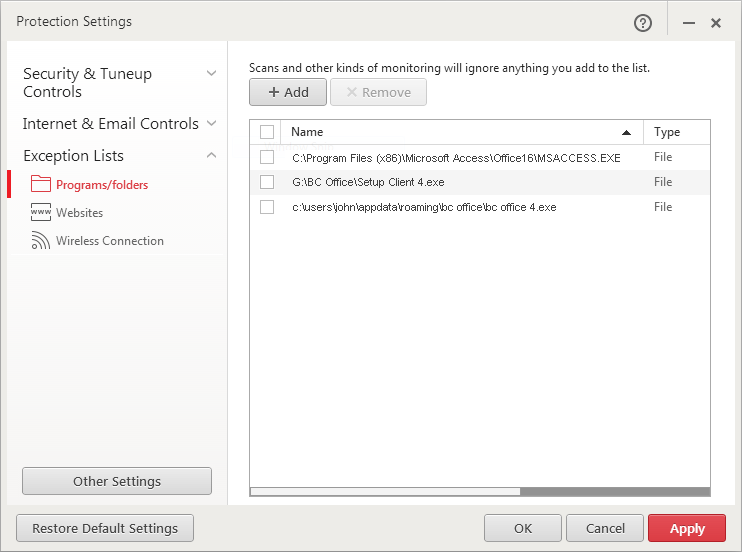
For detailed instructions on adding exceptions to your antivirus software please refer to your antivirus manual or consult with your IT support.