Security Warning: The publisher could not be verified.
If you have Internet Explorer 7 or above installed you may receive a ‘Security Warning: The publisher could not be verified.‘ message while trying to open the BC Office Setup program.
The error message dialog may look similar to the following.
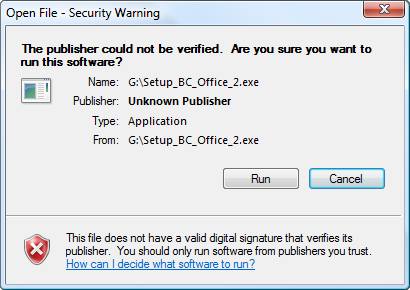
This message relates to the new security enhancements provided in Internet Explorer which attempt to restrict potentially unsafe programs from being executed from a network drive.
You can safely ignore this message by clicking Run. Alternatively, you can disable this warning completely by adding the network drive to your Local Network Internet Explorer settings, as shown below.
Note: These steps may vary slightly on Windows XP systems.
- Open Internet Explorer.
- From the Tools menu select Internet Options.
- Click on the Security tab and select the Local Intranet zone as shown below.
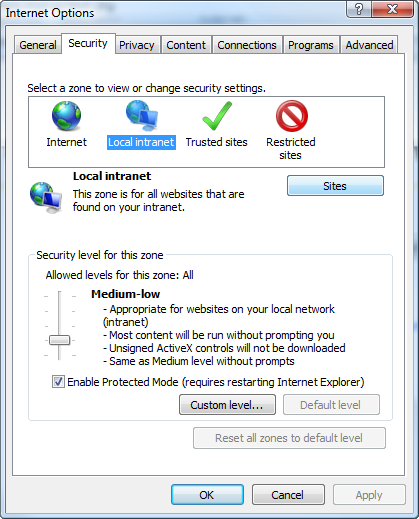
- Click the Sites button to open the Local Intranet dialog.
- Click on the Advanced button to open the following dialog.
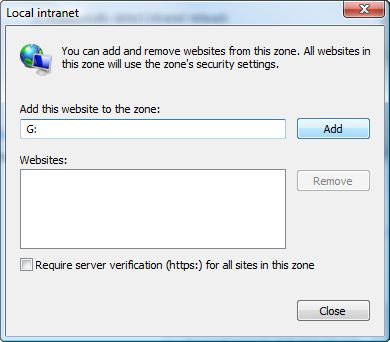
- Enter the network drive (e.g. G:) and click Add.
- Close the dialogs and Internet Explorer.
- You should now no longer receive the above security warning.
If you continue to receive the security warning after making the above change you may need to ensure that the drive mapping on which BC Office is hosted is resolved by hostname and not IP Address. See your system administrator if you are unsure of your drive mapping settings.